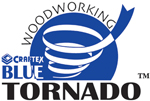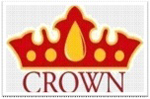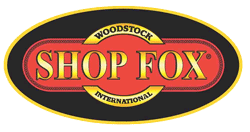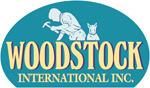Description
IGaging Digital Planer Readout for Dewalt DW735.
Features:
3 playback positions in inches / mm / inches
Flow rate: 15.2 cm. Resolution: 0.01 mm.
Functions: preset, calibrated, absolute, incremental.
Backlit display
Stainless steel beam.
Specifications:
Measure range: 0-6"
Resolution: 0.0005" / 0.01mm / 64th
Accuracy: 0.001"
Battery: CR2032 / Micro USB AC power (battery and charging cable included)
4 Reviews
-
Digital Readout for Dewalt Planer
A necessary part to any planer in my opinion, it is accurate to 1/64 of an inch and using a digital calliper I was able to test pice of pine to exactly to 1/64. When setting up the digital readout the manuals says to set the readout and you calliper to inches set to decimal and to three decimal places it was right on.
-
No calibration instructions
Bought this back in January but just getting around to installing it now. Setting it up on the planer was easy enough, but couldn’t find any instructions on how to calibrate the darn thing. Finally found something after much Googling around on the internet. Will paste the instructions below, hopefully someone else will find this useful: *————* Calibration of the DRO requires a freshly planed board, with the dimension entered on the DRO. The actual measurement is irrelevant, but it must be something just planed on your Planer. 1) Run some wood through the Planer so that top & bottom are flat and uniform. At this point, DO NOT move the height of the Planer 2) Measure that board's thickness with a caliper 3) Press the power button to turn the DRO on 4) Before calibration, use the unit button to switch the display to decimal inch (0.000) 5) Press & hold both the Cal/0 + unit button until 1st digit on the left is blinking 6) Press the Unit button to increment the digit until the number you want is showing 7) Press and hold the Unit button until the next digit is blinking (this takes a second or two) 8) – 9) Repeat steps #6 & #7 until all numbers are the same as what's on your caliper. 10) Once done, press the Cal/0 button — The DRO will remain calibrated until the power to your unit goes out.
-
As easy as upgrades get
Agree with the above by Ron... SUPER simple upgrade to perform. Instructions are clear and concise - (once I worked out that the clear acrylic spacers were in the bag with the batteries!). Cheaper than the Wixey alternative, but arguably this is the better option, and easier to install.
-
dewalt planer DRO
easy to install and set up and truly accurate wish i had got this years ago